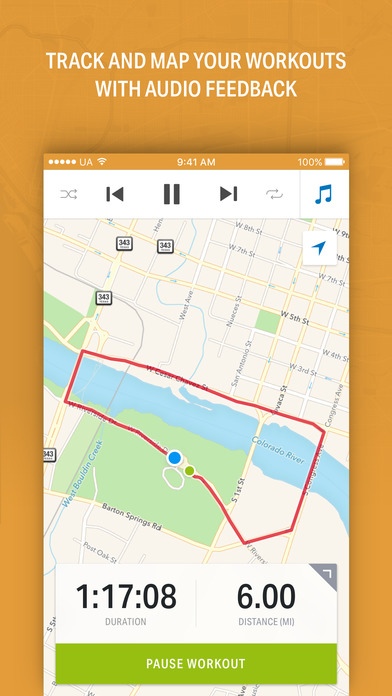MapMyDogwalk - Brought to you by Subaru. GPS Dog Walking 16.9.0
Free Version
Publisher Description
Brought to you by Subaru. Dog tested. Dog approved. Exercise your dog and get healthy at the same time! Log your walks, automatically track your calories, and sync with your free account at www.mapmywalk.com. MapMyDogwalk makes tracking your dog walks and outdoor adventures effortless and will keep you motivated to hit the road or trail day after day. MapMyDogwalk uses the built-in GPS technology of your iPhone to enable you to track your walks and gets you closer to achieving your health and fitness goals. Step out your front door, hit the road or trail, and this app will effortlessly mark out your path along an interactive map and record essential metrics including duration, distance, pace, speed and elevation. Once you finish your walk, save your data and it automatically uploads to MapMyWalk.com where you can view your route, walk data, and a comprehensive workout history. The new MapMyDogwalk also gives you the ability to easily share your workout data with friends and family via email and Twitter, listen to your iPod during your walk without leaving the application, and geo-tag photos along your route. iMapMyWalk boasts all of these great features: Real-time tracking that measures and displays time, distance, pace, speed and elevation An interactive map that lets you view your current location and exactly where you have traveled along your route Synchronization with your online Training Log on MapMyWalk.com Manual entry of workout data directly from the app so you can easily record your indoor activities like gym workouts and cardio sessions on the treadmill Twitter integration that enables you to tweet your workout data to friends and family iPod integration that allows you to select and control your music while the app is running A geo-tagging photo capability that automatically uploads any photos you take along your walk to your saved route on MapMyWalk.com Voice Feedback detailing distance, pace, and speed. Get your walk data in real-time through your headphones. Now with Ant+ support: Monitor your heart rate during workouts and track results over time BTLE support on iPhone 4S & 5: Wahoo Bluetooth Low Energy heartrate monitor - no dongle needed! NOTE: Continued use of GPS running in the background can dramatically decrease battery life. Download MapMyDogwalk and get the extra motivation you need to reach your health and fitness goals. Make walking your dog fun!
Requires iOS 8.0 or later. Compatible with iPhone, iPad, and iPod touch.
About MapMyDogwalk - Brought to you by Subaru. GPS Dog Walking
MapMyDogwalk - Brought to you by Subaru. GPS Dog Walking is a free app for iOS published in the Food & Drink list of apps, part of Home & Hobby.
The company that develops MapMyDogwalk - Brought to you by Subaru. GPS Dog Walking is MapMyFitness. The latest version released by its developer is 16.9.0.
To install MapMyDogwalk - Brought to you by Subaru. GPS Dog Walking on your iOS device, just click the green Continue To App button above to start the installation process. The app is listed on our website since 2012-01-14 and was downloaded 0 times. We have already checked if the download link is safe, however for your own protection we recommend that you scan the downloaded app with your antivirus. Your antivirus may detect the MapMyDogwalk - Brought to you by Subaru. GPS Dog Walking as malware if the download link is broken.
How to install MapMyDogwalk - Brought to you by Subaru. GPS Dog Walking on your iOS device:
- Click on the Continue To App button on our website. This will redirect you to the App Store.
- Once the MapMyDogwalk - Brought to you by Subaru. GPS Dog Walking is shown in the iTunes listing of your iOS device, you can start its download and installation. Tap on the GET button to the right of the app to start downloading it.
- If you are not logged-in the iOS appstore app, you'll be prompted for your your Apple ID and/or password.
- After MapMyDogwalk - Brought to you by Subaru. GPS Dog Walking is downloaded, you'll see an INSTALL button to the right. Tap on it to start the actual installation of the iOS app.
- Once installation is finished you can tap on the OPEN button to start it. Its icon will also be added to your device home screen.